Send Anywhere (File Transfer) Best Android App
If you are looking for a wireless transfer solution between your mobile phone and computer, Send Anywhere is one of the essential Android apps! It is cross-platform, free, wireless and fast.
Features:
- Transfer any file type without altering the original
- All you need is a one-time 6-digit key for an easy file transfer
- Wi-Fi Direct: transfer without using data or the Internet
- Easy link sharing via all Social Media and Messenger Apps
- Reinforced file encryption (256-bit)
Wi-Fi Direct
- With nearby Android devices, you can use Wi-Fi Direct to send files
- Without using data or an Internet connection
- Via a 4-digit key or QR code OR
- Send to nearby devices directly via search functionality
Pros:
Fast and unlimited: Send Anywhere is fast and has no data limit beyond practical considerations such as bandwidth and traffic. Megabyte snapshots took mere seconds to transfer.
Secure: Six-digit keys are good for one use, so intercepting a used key does data snoops no good. We also could enable enhanced security keys in Send Anywhere's Settings.
Web and server: We could send files to our PC by entering our six-digit key in Send Anywhere's Web site, or upload files to the server. Uploading files means you don't have to wait for the receiver to enter the key and allows multiple users to download the same item.
Extras for ease of use: Send Anywhere can automatically rename duplicate files, preserve timestamps, and make our device discoverable to nearby devices.
Cons:
Bug fixes: We experienced no trouble using Send Anywhere with our Android 4.3 phone, but the developer has issued bug fixes, so we can't vouch for everyone's device.
Installation:
Installing on Android is very simple. Just follow these steps.:
1. Open the Google Play Store app on your Android device.
2. Search for Send Anywhere.
3. Locate and tap the entry by Estmob Inc.
4. Tap Install.
5. Allow the installation to complete.



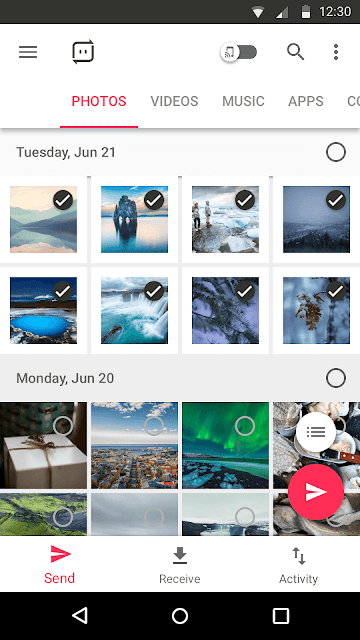






Post a Comment
Please note: MAG Tech Channel reserves the right to delete comments that are self-promotional, rude, offensive, or off-toppic. If in doubt, read Terms of Service.